Acura MDX Cabin Air Filter
Replacement Guide
How to change the A/C system's cabin air
filter in a 1st generation 2001 to 2006 Acura MDX with the part numbers.

|
 2006 MDX Glove Box |
 Open Glove Box - Empty Out |
 Two Plastic Side Stops |
| This
automotive maintenance tutorial was specifically created to assist
owners of the first generation (2001, 2002, 2003, 2004, 2005 & 2006)
Acura MDX in cleaning or changing the A/C system's cabin air filter
element located in the HVAC blower motor housing. Owners of other Acura or Honda vehicles such as the RDX, ILX, TLX, RLX, TL, CL, RSX, RL, TSX, ZDX, NSX, Integra, Pilot, Accord, Civic, Fit, Clarity, CR-V, CR-Z, HR-V, Odyssey, Element and Ridgeline may also find these DIY instructions to be helpful. A few compatible replacement cabin air filters with their part numbers include the following: TYC 800079P, Fram CF8813A, Denso 453-1006, Bosch 6059C, PotAuto MAP 1032C, Purolator C45459, K&N VF3004 and Wix 24897. The tools needed to access and change the cabin air filter include a flathead screwdriver, a Phillips head screwdriver, an 8mm socket with an extension bar and a 1/4" drive ratchet. |
||
|
|
||
 Pry Out Left Side Stopper |
 Remove Left Side Stop |
 Pry Out Right Stop Stop |
| The first two steps
are to open the glove box and empty out the contents. Locate the two black plastic side stoppers located on either side of the glove box's interior. Slightly raise the glove box towards the dashboard to release the tension on the side stops. Use a flathead screwdriver to gently pry out the rear edge of the side stop (with the raised plastic tab) away from the glove box wall. Remove the left side stop from the interior wall of the glove box and set it aside in a safe place. |
||
 Remove Right Side Stop |
 Outer Right Side Wall |
 Loosen Counterclockwise |
| Repeat the process
to remove the stopper on the right side of the glove box. Move to the outer right side wall of the glove box and locate the damper arm. Remove the single screw by turning it counterclockwise with a Phillips head screwdriver. |
||
 Phillips Head Screw Removed |
 Pull Off Damper Arm |
 Screw Under Left Side |
| Set the screw aside
in a safe place. Gently pull the plastic glove box damper arm off its mounting peg. Close the glove box and secure the locking mechanism to keep it in the closed position. There are two bolts / screws located under the glove box that secure the hinges in place. The bolt/screw under the left side of the glove box is exposed with no extra steps needed to access it. |
||
 Plastic Cover - Right Side |
 Plastic Screw Missing |
 Spin Off Counterclockwise |
| Move to the plastic
kick panel located under the right side of the glove box. (The plastic thumb nut fastener was missing on my MDX.) Remove the plastic thumb nut fastener by twisting it off in the counterclockwise direction. Set the thumb nut aside in a safe place. |
||
 Pull Off Kick Panel |
 Kick Panel Removed |
 Remove Right Side Bolt |
| Once the thumb nut
has been removed, gently pull off the kick panel to release the pop rivet
friction fastener. Set the kick panel aside in a safe place. Remove the right side hinge bolt under the glove box by turning it counterclockwise with an 8mm socket, an extension bar and a 1/4" drive ratchet. You could also use a Phillips head screwdriver. |
||
 Loosen Counterclockwise |
 8mm Screw Removed |
 Remove Left Side Screw |
| Then loosen the
left side glove box hinge bolt by turning it counterclockwise with the 8mm
socket or a Phillips head screwdriver. Set the two bolts aside in a safe place. |
||
 Left Side Screw Removed |
 Pull Off Glove Box |
 Metal Bar In The Way |
| Open the glove box
latch, carefully open the glove box and pull it away from the dashboard. Set the glove box aside in a safe place. With the glove box out of the way, you'll see the black plastic HVAC blower motor housing and the rectangular shaped cabin air filter access cover. If this is the first time you are changing the cabin air filter, you will need to cut away the plastic bar that covers the metal bar. There is a metal brace bar that needs to be removed before you can remove the filter cover and change the filter. |
||
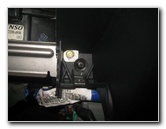 Right Side - Bolt & Screw |
 Left Side Bolt & Screw |
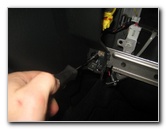 Loosen Counterclockwise |
| There is a brass
bolt and a black metal screw on the left side and another pair of fasteners
on the right side of the metal bar. Loosen the left and right side black metal screws by turning them counterclockwise with a Phillips head screwdriver. |
||
 Phillips Screw Removed |
 Loosen Right Side Screw |
 Right Side Screw Removed |
| Set the two black metal Phillips head screws aside in a safe place. | ||
 Loosen 8mm Bolt |
 Brass 8mm Bolt Removed |
 Loosen Right Side Bolt |
| Loosen the left and right side brass metal (gold colored) bolts by turning them counterclockwise with an 8mm socket and a 1/4" drive ratchet. | ||
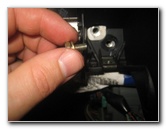 Right Side Bolt Removed |
 4 Bolts, 3 Screws, 2 Stops |
 Lift Up Metal Brace Bar |
| Set the two bolts
aside with the other fasteners. At this point, you should have removed four bolts, three screws and the two rubber/plastic side stops. Carefully lift up the metal brace bar to remove it. |
||
 Lower Right Side of Bar |
 HVAC Blower Motor Housing |
 Filter Cover Top Clip |
| There is a wire
harness attached to the left side of the metal bar.
Lower the right side of the bar on to the floor mat. The rectangular shaped filter access cover is orientated vertically. |
||
|
|
||
 Pull Off Retaining Clip |
 Pull Off Bottom Clip |
 Filter Cover Removed |
| Gently pull up on
the retaining clip at the top of the filter cover to release it. Then pull off the retaining clip at the bottom edge of the filter cover. |
||
 Side View of Access Cover |
 Old Filter In Slot |
 Slide Out Old Filter |
| Pull off the filter
access cover and set it aside in a safe place. Grab the plastic tab near the center of the old filter's frame. Slide the old filter straight out of the slot. |
||
 Removing Old Filter |
 Empty Filter Slot |
 Inspect Old Filter |
| Inspect both sides
of the old filter.
If the old filter is dark grey or black and clogged with dirt, dust, sand, pollen, leaves, insects, hair, twigs, soot and other debris, it should be replaced with a new element. I recommend buying the TYC 800079P cabin air filter since it has excellent reviews on Amazon. If the old filter is relatively clean, just tap out the large debris and remove any fine dust with a vacuum cleaner. |
||
 Back Side of Old Filter |
 Clean With Vacuum |
 Air Flow Arrow - Filter Slot |
| If your vacuum has
a crevice attachment for the hose, clean out any leaves or debris inside the
filter slot. There is an arrow pointing to the left and the words "Air Flow" printed on the left side of the filter slot. |
||
 Slide In New Filter |
 "Air Flow" To The Left |
 Line Up Filter Cover |
| Orientate the new
air filter with the "Air Flow" arrow pointing to the left (driver side). Line up the filter cover with the slot in the HVAC blower motor housing. |
||
 Re-Attach Bottom Clip |
 Push On Top Clip |
 Filter Cover Replaced |
| Re-attach the
retaining clip on the bottom edge of the filter. Then push on the top edge of the filter to secure the upper retaining clip. Double check that the filter access cover is securely in place. |
||
 Replace Metal Brace Bar |
 Metal Bar In Place |
 Spin In Brass Bolt |
| Raise the metal
brace bar and move it back into place. Spin in the two brass bolts in the clockwise direction. |
||
 Spin In Left Side Bolt |
 Replace Left Side Screw |
 Replace Right Side Screw |
| Replace the two black metal screws by turning them in the clockwise direction with the Phillips head screwdriver until they are snug. | ||
 Tighten Bolt Clockwise |
 Tighten Left Side Bolt |
 Metal Bar Fasteners Secured |
| Tighten the two bolts by turning them in the clockwise direction with the 8mm socket, an extension bar and the 1/4" drive ratchet. | ||
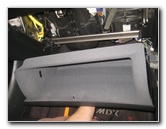 Raise Glove Box |
 Line Up Plastic Pegs & Holes |
 Line Up Left Side Hinge |
| Lift the glove box
up towards the dashboard. Line up the left and right side hinges with the plastic brackets under the dashboard. There are two small plastic pegs or "nubs" on each of the hinges. Lift the hinges up until the two pegs on each hinge is re-inserted into their corresponding slots on the brackets. |
||
 Close Glove Box Latch |
 Right Side Bolt Hole |
 Spin In Clockwise |
| Close the glove box
and secure the latch to hold it in place. Spin in the two bolts under the glove box in the clockwise direction. |
||
 Left Side Bolt Hole |
 Spin In Left Side Bolt |
 Tighten Clockwise |
| Tighten the two bolts in the clockwise direction with the 8mm socket and a 1/4" drive ratchet or you can use a Phillips head screwdriver. | ||
 Tighten Right Side Bolt |
 Push On Glove Box Damper |
 Replace Phillips Screw |
| Push the glove box
damper arm back into place over its mounting peg. Replace the Phillips head screw by tightening it in the clockwise direction. |
||
 Re-Insert Right Side Stop |
 Snap In Right Side Stop |
 Right Side Stop Secured |
| Slightly raise the
glove box towards the dashboard. Re-insert the rubber part of the glove box side stop. |
||
 Re-Insert Rubber Part |
 Pop In Left Side Stop |
 Glove Box Re-Attached |
| Then firmly snap in
the rear edge of the side stoppers. Replace the contents of the glove box. |
||
 Close Glove Box |
 Line Up Kick Panel |
 Plastic Pop Rivet |
| Close the glove
box. Line up the plastic kick panel and push it back into place. |
||
 Spin On Plastic Fastener |
 Kick Panel Replaced |
 Cabin Air Filter Replaced |
| Spin on the plastic
thumb nut in the clockwise direction to secure the kick panel. Enjoy the fresh clean air from your A/C system! Be sure to record the cabin air filter change in your SUV's service records. For more,
please check out all of my
2001-2006 Acura MDX DIY Repair & Maintenance Guides. |
||
| If you found this guide to be helpful,
please consider making a small donation by clicking on the PayPal.com
"Donate" button located to the right of this paragraph. Thank you!
(Note: I am not a registered charity. Donations are not tax deductible.) |
