Rhapsody
Music Service On TiVo Review
A user's opinion & experience with the new
"Rhapsody On TiVo" music service including screen shots & video clips.
 Live365 Radio On TiVo |
 Browse Stations |
 Alternative LA 56kbs |
| After seeing
those all those TV commercials over and over again, I finally decided to
try the new "Rhapsody On TiVo" music service. Rhapsody claims to have millions of songs available for instant enjoyment on your PC, select MP3 players, and now the popular TiVo DVR (digital video recorder). Just for the sake of comparison, I checked out the free Live365 Radio option in my TiVo's "Music, Photos & More" menu. The 30 second ads upon start up and every 10-15 minutes or so were a bit annoying. Most of the Live365.com channels were broadcasting at about 56kbs, which made them sound like a weak mono AM station. You can listen to the Live365 stations ad free for as low as $4.95 a month but there is no artist/album/song search capability. When I was done playing with Live365, I went and accepted the "Rhapsody On TiVo" 30 day free trial. |
||
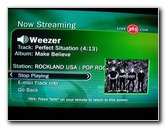 Weezer Track Playing |
 Music, Photos & More |
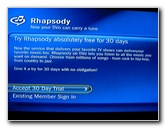 Rhapsody 30 Day Trial |
| Beginning the free
30 day trial of Rhapsody on my TiVo
was very easy since it didn't require a
credit card or any other personal information.
All I had to do was select "Accept" and then agree to the lengthy "End User License Agreement". |
||
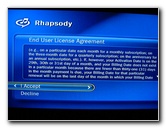 End User License Agreement |
 Artist Search Menu |
 Linkin Park - Play Tracks |
|
I immediately found the Rhapsody menus to be very intuitive and easy to navigate especially for long time TiVo users. Within a few seconds I was finding music by Linkin Park using the "Artist Name" search feature. Selecting the "Play" and "Top Tracks" options had the most popular songs from LP playing in just a few seconds more. The sound quality was excellent and I couldn't tell the difference between Rhapsody and a CD of the same album when both were played on my stereo system, a TV, or my laptop. Rhapsody streams their music at 160kbs which is slightly better than the standard "CD quality" bit rate of 128kbs and noticeably superior to the 56kbs Live365.com radio station feeds. |
||
|
To see a movie of the Rhapsody on TiVo user experience while searching for an artist, click on the link above. The video is encoded in the Windows Media (WMV) format, has a file size of 23mb (megabytes) and runs for about 3 minutes. |
||
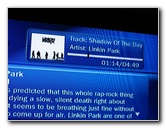 Track: Shadow of the Day |
 Now Playing Screen |
 Rhapsody Music Guide |
|
My TiVo Series II DVR (which has a 250GB hard drive upgrade via the Instant Cake CD) has always been somewhat sluggish when navigating through menus as compared to the speed of a desktop computer. Sometimes a menu selection can take less than a second to register while others might lag for a second or more. The Rhapsody user interface also isn't going to break any speed records but feels just as quick as the TiVo's. A good user tip I read at a forum was that Rhapsody subscribers can go online, quickly create play lists using their computer, and then play them in TiVo. That could save some of you a lot of time since searching for artists and creating playlists using the Rhapsody application menu on TiVo takes some patience. |
||
|
|
||
|
The movie above shows you the experience of starting at the TiVo Central menu, navigating into Rhapsody, getting some music playing, and then exiting the application. The video is encoded in the Windows Media (WMV) format, has a file size of 11MB and runs for 1 minute 30 seconds. |
||
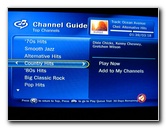 Music Channels Guide |
 Program Crashed |
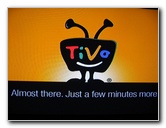 Restarting TiVo |
| I listened to a few
of Linkin Park's "Top Tracks" and skipped several with the fast forward
button to get a feel for how fast the Rhapsody servers could stream a new
song to my TiVo.
It would only take anywhere from one to three seconds for the next track to start playing. Then I went back to the Rhapsody main menu, with Linkin Park still playing, and scrolled down the "Channel Guide". I counted about 25 different pre-programmed channels all geared towards a specific genre of music. Unlike traditional radio stations or internet radio, if you don't like the song currently playing on a Rhapsody Channel you can just hit the fast forward button on your TiVo remote to skip to the next track. |
||
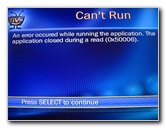 Can't Run Error 0X50006 |
 File Not Found 404 |
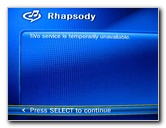 TiVo Service Unavailable |
|
Unfortunately after a few hours of listening to the Rhapsody music service on my TiVo, the application crashed by showing me a never ending "Please Wait" icon. Pressing the "TiVo" logo button at the top of the remote got me back to the main menu. I tried to go back to Rhapsody right away but the crash had disabled the network internet connection. I restarted the TiVo (which took a few minutes to complete) and that fixed the network issue. But then I encountered a few different error message from Rhapsody such as "Can't Run Read Error 0X50006", a "File Not Found 404" and the "TiVo Service is Temporarily Unavailable". Another restart of my TiVo didn't resolve the issues so I gave up for the day. |
||
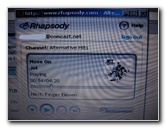 Free Rhapsody Comcast |
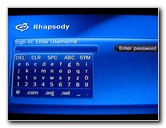 Rhapsody Sign In |
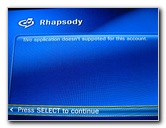 Comcast Login Not Accepted |
| The next morning I
tried to use Rhapsody on my TiVo again and didn't receive any error messages
but the application wanted a login and password to continue.
I was never initially asked to create a log or pass, was not emailed or given them, and didn't need those credentials all day yesterday. I sought out help from the Rhapsody Live Chat Tech Support people and they were able to locate my trial account under the email address myTiVoServiceNumber@Tivo.com. Both support representatives that I chatted with were unable to give me a login or password and told me to contact TiVo support. I was fairly certain that the TiVo techs wouldn't be able to help me. A Google search led me to the TiVo Community message forum thread titled "Rhasody: The Good, The Bad, & The Ugly". I added a reply to the thread detailing my problem and contacted a Rhapsody employee, who had been posting in the thread, via the Private Message (PM) function. Another Rhapsody employee (a general manager) also contacted me to help me solve the issue. I gave them my TSN (TiVo Service Number) and the next day my 30 day free trial had been reset. I've been listening to the massive Rhapsody
music library on my TiVo almost non stop since then. If you do own a TiVo, I highly recommend trying out the Rhapsody 30 day free trial. It's also a no brainer for current subscribers of Rhapsody's online service to use their existing account on their TiVo or even buy one because of the added benefit. Comcast Internet Subscribers: It was
mentioned in the TiVo Community thread that Rhapsody eventually plans to add
all of our free "Comcast Rhapsody" basic accounts to the new system so that
we can listen to the ad free music channels on TiVo. |
||
| If you found this guide to be helpful,
please consider making a small donation by clicking on the PayPal.com
"Donate" button located to the right of this paragraph. Thank you!
(Note: I am not a registered charity. Donations are not tax deductible.) |

