Toyota
Corolla Key Fob Battery Replacement Guide
How to change the battery in the key fob
remote control for an 11th generation 2014 to 2018 Toyota Corolla sedan.
By Paul B. Michaels Author & Photographer Auto Mechanic Since 1989 |
||
 2014 Corolla Key Fob |
 Back Side of Key Fob |
 Small Notch - Bottom Left |
| This
automotive maintenance tutorial was specifically written to assist
owners of the eleventh generation (2014, 2015, 2016, 2017 and 2018)
Toyota Corolla in changing the battery in the combination ignition
key and key fob remote control for the keyless entry system. Owners of other Toyota, Lexus or Scion vehicles such as the Yaris, Matrix, Prius, Camry, RAV4, Sienna, Tacoma, Tundra, FJ Cruiser, Venza, Highlander, Avalon, Sequoia, Land Cruiser, IS 250, ES 350, GS 350, tC, xB, xD, iQ and FR-S may also find these DIY instructions to be helpful. A replacement coin cell (A.K.A. "button" or "watch") battery is part number CR2016 which is available from various manufacturers such as Panasonic, Duracell, Energizer, GE, Maxell, Sony and ACDelco. The only tool needed to access and replace the battery is a small flathead screwdriver. |
||
|
|
||
 Insert Flathead Screwdriver |
 Pry Off Rear Cover |
 Remove Remote Control |
| The first step is
to separate the key ring and your other keys from the combination metal
ignition key and key fob remote control unit. Locate the small notch on the bottom left corner of the fob. Insert the small flathead screwdriver in to the notch and gently pry apart the two halves of the fob. Remove the back cover from the fob and set it aside in a safe place. Pull the remote control unit out of the front part of the fob. |
||
 Remote Control Removed |
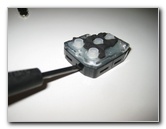 Pry Apart Remote Unit |
 Old Battery Exposed |
| Gently pry open the
remote control unit with the flathead screwdriver. You may need to re-insert the screwdriver in to several of the openings on the edges of the remote control unit. Pull off the black plastic back cover from the remote control unit to access the old battery. |
||
 Gently Pry Out Old Battery |
 Old Battery Removed |
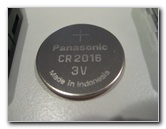 Panasonic CR2016 3V |
| Either pull the old
battery out of the socket with your finger nail or very gently use the
flathead screwdriver to pry it out. The OEM battery in the fob for this 2014 Corolla was a Panasonic CR2016 3 volt coin cell. |
||
|
|
||
 "-" Down & "+" Up |
 Insert New CR2016 Battery |
 New Battery Installed |
| Insert a new # CR2016 3 volt coin cell battery in to the socket with the "-" negative side facing down and the "+" positive side facing up towards you. | ||
 Line Up Remote Cover |
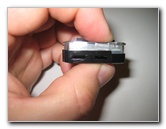 Snap Together Remote Unit |
 Remote Unit Re-Assembled |
| Pop the black
plastic cover on to the remote control unit. Make sure that the two parts of the remote control unit are flush together at every edge. |
||
 Lower In To Fob Housing |
 Remote Unit Replaced |
 Line Up Back Cover |
| Lower the remote
control unit in to the front part of the key fob housing. Line up the back cover of the fob. |
||
 Gently Snap Together |
 Key Fob Re-Assembled |
 Test New Key Fob Battery |
| Gently snap
together the rear cover of the key fob case with the front of the fob. Make sure that the two halves of the key fob are flush together at every edge. To test the new key fob battery, stand near your Corolla and press the "Unlock" or "Lock" buttons. If the new battery is working properly, you should see the parking lights flash and hear the door locks opening or closing. For more, check out my other
2014-2018 Toyota Corolla DIY Repair & Maintenance Guides. |
||
| If you found this guide to be helpful,
please consider making a small donation by clicking on the PayPal.com
"Donate" button located to the right of this paragraph. Thank you!
(Note: I am not a registered charity. Donations are not tax deductible.) |

