Dodge
Challenger Cabin Air Filter Replacement Guide
How to clean or change the A/C system's
cabin air filter element in a 3rd generation 2008-2015 Dodge Challenger.
By Paul B. Michaels Author & Photographer Auto Mechanic Since 1989 |
||
 2015 Challenger - Open Hood |
 Passenger Side Cowl |
 Plastic Filter Access Cover |
| This
automotive maintenance tutorial was specifically written to assist
owners of the third generation (2008, 2009, 2010, 2011, 2012, 2013,
2014, 2015 & possibly also the 2016 model year) Dodge Challenger in
cleaning or changing the air conditioning system's cabin air filter
element located in the HVAC blower motor housing. Owners of other Chrysler, Dodge and RAM vehicles such as the Town & Country, 300, 200, Avenger, Charger, Journey, Dart, Durango, Grand Caravan, and Ram C/V Tradesman minivan may also find these DIY instructions to be helpful. A few compatible replacement filters with their part numbers are as follows; Fram CF11668, Wix 24048, TYC 800165P, Ecogard XC26176, Mahle Original LA 782, Premium Guard PC6176, Hastings AFC1536, Purolator C26176, Potauto MAP 1031C and GKI CF1250. No tools are needed to replace the filter. A wet/dry shop vacuum may be useful for cleaning the existing OEM filter. |
||
|
|
||
 Push In Release Tabs |
 Remove Access Panel |
 Cabin Filter Visible |
| The first two steps
are to open the hood and then move to the front passenger area of the cowl. (The cowl is the slotted black plastic section of the car in between the engine bay and the windshield.) Locate the rectangular shaped cabin air filter access panel. Gently push in the two release tabs towards the panel to release them. Pull up the rear edge of the panel and then remove the two plastic tabs on the front edge. Set the access panel aside in a safe place. Once the panel has been removed, you'll be able to see the cabin air filter housing below the cowl. |
||
 Pop Open Top Cover |
 Release Retaining Clips |
 Top Cover Opened |
| Flip open the
hinged black plastic cover on the top edge of the filter housing. The top cover is held in place by two retaining clips near the front of the housing. |
||
|
|
||
 Slide Out Old Filter |
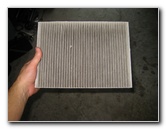 Inspect Both Sides |
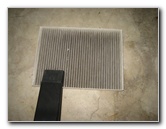 Clean With Vacuum |
| Slide the old
filter straight out of the slot. Inspect both sides of the old filter. If the old filter is dark grey or black and clogged with dirt, dust, pollen, insects, leaves, hair, twigs, sticks and other debris, it should be replaced with a new element. I recommend buying the Fram CF11668 since it has excellent reviews on Amazon. I also like how it has Arm & Hammer baking soda and carbon in the filter to help stop musty or moldy odors from the A/C system. If the old filter is relatively clean, just tap out the large debris and remove any fine dust with a vacuum cleaner. |
||
 Empty Filter Slot |
 Air Flow Arrow - Rear of Car |
 Insert New Air Filter |
| If your vacuum has
a crevice attachment, carefully clean out any debris from the filter slot in
the HVAC blower motor housing. Orientate the new filter with the "Air Flow" arrow pointing towards the rear of the car. Slide the new filter straight in to the slot. |
||
 Flip Top Cover Closed |
 Re-Insert Access Panel |
 Push In Retaining Clips |
| Flip down the
hinged top cover over the new filter and gently push it down to engage the
two retaining clips. Line up the slotted black plastic access panel and re-insert the two tabs on the front edge. Then push down the rear edge to secure the two retaining clips. Enjoy the fresh clean air from your A/C system! For more,
check out my other
2008-2015 Dodge Challenger DIY Repair & Maintenance Guides. |
||
| If you found this guide to be helpful,
please consider making a small donation by clicking on the PayPal.com
"Donate" button located to the right of this paragraph. Thank you!
(Note: I am not a registered charity. Donations are not tax deductible.) |

