Ford Explorer
Cabin Air Filter Replacement Guide
How to clean or change the cabin air
filter element in a 5th generation 2011-2015 Ford Explorer SUV with photos.
By Paul B. Michaels Author & Photographer Auto Mechanic Since 1989 |
||
 2014 Explorer Glove Box |
 Open Glove Box |
 Damper String - Right Side |
| This
automotive maintenance tutorial was specifically written to assist
owners of the fifth generation (2011, 2012, 2013, 2014 & 2015) Ford
Explorer SUV in cleaning or changing the A/C system's cabin air
filter element. Owners of other Ford or Lincoln vehicles with similar HVAC blower motor housings such as the Fusion, Mustang, Taurus, Escape, Edge, Flex, Expedition, F-150, Focus, C-MAX, MKC, MKZ, MKX, MKS, MKT and Navigator may also find these DIY instructions to be helpful. A few compatible replacement filters with their part numbers are as follows: Wix 24068, Fram CF11176, Motorcraft FP-68, Hastings AFC1500, TYC 800151P, Bosch P3910WS, Mahle LA720, Ecogard XC26155, ATP CF-221 and OEM # CAF273P. No tools are needed to replace the filter. A wet/dry shop vacuum can be useful for cleaning the OEM element in order to reuse it. |
||
|
|
||
 Damper Mounting Tab |
 Pull Mounting Bracket Forward |
 Pull Button Out of Larger Hole |
| The first few steps
are to sit in the front passenger seat, open the glove box and empty out the
contents. Then locate the damper string mounting bracket on the outer right side wall of the glove box. Pull the damper string bracket forward to pop the mounting button from the smaller opening to the larger opening. Pull the mounting button out of the right side wall of the glove box. Allow the damper string to slowly retract behind the glove box. |
||
 Plastic Stops On Top Edge |
 Left Side Plastic Stop |
 Push Stops Above Glove Box |
| Once the damper
string has been released, the glove box is still held up by two flexible
plastic stopper arms. Gently pull down the top edge of the glove box until it is clear of the two plastic stops. |
||
 Lower Glove Box |
 |
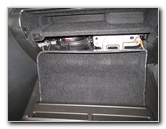 Pop Apart Hinges On Left |
| Lower the glove box
down towards the passenger floor mat. Be very careful when performing the next steps to avoid breaking part of the glove box hinge. There is a full circle plastic ring on the bottom right side of the glove box which is attached to a white plastic mounting rod. You may be able to access the cabin filter access cover without detaching the glove box hinges. |
||
 Broken Solid Ring On Right |
 Broken Hinge Mounting Bar |
 HVAC Blower Motor Housing |
| If you have trouble
reaching the filter cover, very carefully pop out the open ended hinges on
the left side of the glove box. Try to not stress the non-detachable solid ring hinge on the right side.. (Even if you do break the hinge ring on the right side, the glove box will function normally when it is re-installed.) With the glove box partially detached, you should be able to easily see the black plastic HVAC blower motor housing and the rectangular filter access panel. |
||
|
|
||
 Pull Down Retaining Clips |
 Pull Off Clip On Left Side |
 Filter Cover Removed |
| The filter cover is
held in place by two plastic retaining clips on the bottom edge of the
panel. Gently pull the left and right side retaining clips down and towards yourself to release them. Pull the cover off the blower motor housing and slide out the two tabs on the top edge out of their slots. Set the filter cover aside in a safe place. |
||
 Old Filter Exposed |
 Grab Old Filter |
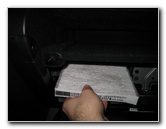 Slide Old Filter Straight Out |
| Grasp the edge of the old cabin air filter and slide it straight out of the slot. | ||
 Inspect Both Sides |
 Clean With Vacuum |
 Empty Filter Slot |
| Inspect both sides
of the old air filter element. If the old filter is relatively clean, just tap out the large debris and remove any fine dust with a vacuum. If the old filter is dark grey or black and clogged with dirt, dust, leaves, twigs, insects, pollen and hair, it should be replaced with a new one. I recommend buying the Fram CF11176 cabin air filter since it has excellent reviews on Amazon. I also like how it has Arm & Hammer baking soda and carbon in the filter to help keep the A/C system from smelling musty or moldy. |
||
 Slide In New Filter |
 Air Flow Arrow Pointing Down |
 Insert Tabs In To Slots |
| Slide the new
filter in to the slot with the "Air Flow" or "Down" arrow pointing towards
the passenger floor mat. Line up the filter cover with the slot in the blower motor housing. |
||
 Push On Retaining Clips |
 Two Clips On Bottom Edge |
 Filter Access Cover Secure |
| Insert the two tabs
on the top edge in to their slots. Swing the cover closed and push on both sides to secure the two plastic retaining clips. Make sure that the filter cover is locked in place before moving on to the next steps. |
||
 Raise Glove Box |
 Pull Out Glove Box Stops |
 Damper Mounting Bracket |
| Raise the glove box
towards the dashboard. Gently pull down the top edge until it the two flexible plastic stopper arms can be passed over it. The glove box should now be able to remain in the raised position by itself. |
||
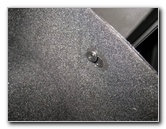 Push Button Forward |
 Damper Mount Secured |
 Close Glove Box |
| Pull the damper
string out from behind the glove box. Re-insert the small round black plastic button on the damper string mounting bracket in to the larger hole on the right outer side wall of the glove box. Slide the mounting bracket forward until the button pops in to the smaller hole. Replace the contents of your glove box and close it to finish the job. For more, check out my other
Ford Explorer DIY Repair & Maintenance Guides. |
||
| If you found this guide to be helpful,
please consider making a small donation by clicking on the PayPal.com
"Donate" button located to the right of this paragraph. Thank you!
(Note: I am not a registered charity. Donations are not tax deductible.) |

