LG
Incite CT810 Windows Mobile PDA Smartphone Review
A user's opinion of the LG Incite CT810 WM
6.1 PDA Smart Phone including sample pictures, videos, tips and a usage guide.
 UPS 2nd Day Package |
 AT&T Shipping Label |
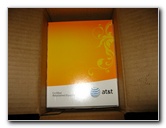 Certified Refurbished Phone |
| After four
long years of using my trusty Sony Ericsson T637 cell phone, I was
ready for an upgrade. I went to the AT&T website and perused the list of devices with prices ranging from $0.00 (free with 2 year contract) to several hundred dollars. Since I rarely use my cell phone for more than a few quick calls per day, I looked for an inexpensive device with the most portable entertainment options. The LG Incite was the only Smartphone available for free, after deducting the refurbished unit and two year contract discounts. I'm familiar with the flexibility of Windows Mobile from years of using my HP iPAQ HX4700 PDA, so I was eager to check out the specifications page for the LG Incite. |
||
|
|
||
 Quick Start, Return Label |
 Phone, Charger, SIM Card |
 Stylus, USB Data Cable |
| The LG Incite features a 3 inch 240x400 wQVGA LCD touch screen, a 3 mega pixel still camera with video capture capability, a "real" GPS receiver (no data plan required), an FM radio (headphones required), an accelerometer (g-sensor) to rotate the screen, 128mb of internal RAM memory, 256MB of ROM memory, a MicroSDHC memory card slot (up to 32GB), a 528 Mhz ARM processor, 3G connectivity, WiFi, Bluetooth, and the Windows Mobile 6.1 operating system. | ||
 Incite In Protective Plastic |
 Li-Ion Battery, Cover |
 "Blue Dot" Upgraded Incite |
| By the
time I got around to ordering the LG Incite, the price went up from $0.00
for a refurbished unit to $9.99. AT&T also charges an $18 "upgrade fee" for
the privilege of signing another two year contract.
The price included free two day shipping via UPS. The phone arrived in a box marked "AT&T Certified Refurbished Equipment". It appeared to be in like new condition with all of the original accessories which included the battery charger, USB data/charging cable, a silver collapsible stylus, a software CD, a quick start guide, a UPS return shipping label, a standard 3.5MM headphone jack, and a 3G SIM card. |
||
 3G SIM Card Inserted |
 Software CD, User Manual |
 USB, Volume, Reset |
| Most of
the phone's surfaces came covered in a protective blue plastic.
I planned on waiting to remove it until I got a silicone or plastic case and screen protector to guard the body and LCD from scratches. There are a variety of LCD protectors, silicone sleeves, and plastic cases available for the LG Incite on eBay or Amazon. I bought two LCD screen protectors for about $4 and a rubberized plastic snap-on "clamshell" case for about $5. I also ordered an 8 GB Transcend Class 6 Micro SDHC memory card for about $20. The LG Incite's memory card slot can also accept 16 gigabyte or even 32 GB MicroSDHC cards. |
||
 Toggle, Micro SD, Camera |
 3.5mm Headphone Jack |
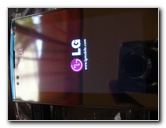 LG Start Up Screen |
| I was very impressed with the bright clear screen on the LG Incite the first time that I powered on the phone. I made some test calls and checked my voicemail. The call quality seemed great and the people I called said that they could hear me clearly. So far so good. Then I started playing around with the menus and launching various programs. I noticed that their was a slight delay between tapping an icon or on screen button and the device responding. It also took a second or two longer that I would have liked for the phone to change from portrait to landscape mode using the built in accelerometer (a.k.a. g-sensor). | ||
 Invision, T637, Incite, L2 |
 AT&T Incite Today Screen |
 Skyfire Web Browser |
| I didn't let those minor issues bother me because I planned on upgrading the smartphone's operating system with the "cooked" Windows Mobile 6.1 ROM created by "Spocky" from the XDA Developers forum. There are several version's of Spocky's "xCite" ROM including a version 3 that is based on Windows Mobile 6.5. I chose to flash my LG Incite with the xCite 2b WM 6.1 ROM that has no known issues. This "cooked" ROM allows my LG Incite to run much faster than it did with the OEM ROM since much of the AT&T "bloatware" (unnecessary software) has been removed. After flashing the Incite with Spocky's xCite 2b ROM, the screen was much more responsive, programs launched more quickly and the accelerometer switched the screen's orientation in less than a second after rotating the phone. To show my appreciation for Spocky's work I sent a small donation via PayPal. | ||
 YouTube Video Playing |
 Protective Clam Shell |
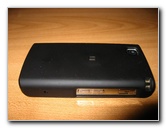 Black Plastic Case |
| Now that I had the LG Incite running great on the new ROM, I turned my attention to loading it with productivity and entertainment software. So far I've installed the Skyfire mobile web browser, the Opera web browser, The Core Pocket Music Player (TCPMP), and Google Maps. I also installed the free trial versions of the excellent PPC software from SPB including SPB Mobile Shell 3.0, SPB Pocket Plus 4, SPB Time, SPB TV, SPB Online, SPB Keyboard, SPB Imageer, and SPB Screenshot. Skype Mobile, which I've used on my iPAQ PDA with decent results, works much better on the LG Incite. | ||
|
|
||
 Snap Together Case |
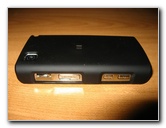 |
 |
| For a
GPS navigation solution, I installed my old copy of the iNav iGuidance
software. To make iGuidance work with the internal
GPS receiver in the LG
Incite, I had to install Franson GPSGate. The GPS Gate software maps the
internal GPS device to a COM port that iGuidance can utilize.
The LG Incite also has a "GPS Utility" program that can be used to check for GPS satellite strength in a particular location. Another possible option is the Garmin "Mobile XT" Windows Mobile PPC (Pocket PC) version of Garmin's popular GPS software that powers the company's dedicated in-car navigation devices. |
||
 Screen Protector Installed |
 Transcend 8GB Micro SD Card |
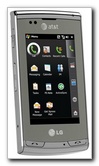 LG Incite Front View |
| One
important thing to remember when upgrading from a "dumb" phone to a
smartphone is that extra charges may appear on your bill for any "data"
transferred from the variety of programs installed on the device.
Most of my time is spent within range of a free wireless internet source, so I called AT&T and had them turn off my LG Incite's data connection to avoid these charges. If you need your phone to be connected to the internet at all times, data plans are available for either $30 a month on individual plans or $10 a month on family plans. |
||
 LG Incite 3 MP Camera |
 LG Incite Multiple Views |
 Full Size Sample Image |
| The 3 megapixel camera on the LG Incite lacks a flash so it works best outdoors in bright light when capturing mostly stationary scenes. It does have the ability to auto focus unlike other camera phones, which is useful for taking macro pictures of close up objects. You can adjust the camera for various situations by manipulating the settings which include the image size (320x240 to 2048x1536), the image quality, brightness level, white balance, a self timer, color effects, the shutter sound and which memory to use (internal device or storage card). | ||
 Palm Tree |
 Watch, Macro Close Up |
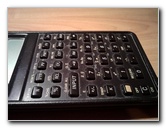 |
|
The camera on the LG Incite works well and captures a great quality image, especially when considering that it has such a tiny lens. Best results are obtained by pressing the shutter button halfway down to initiate the auto focus. Then press all the way to take the picture and wait a split second before moving the phone after hearing the shutter sound. Moving the phone too quickly after the shutter sound can cause the picture to look blurry. |
||
 |
 Large Leaves Close Up |
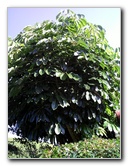 |
| I was slightly disappointed with the quality of the video clips captured by the LG Incite's video camera mode. Since the pictures looked relatively sharp, I was expecting the videos to be of similar quality. The video mode is decent enough for capturing the moment when you have no other options. The videos are in the ".3GP" format that can be directly uploaded to YouTube. To play them on your Windows XP computer, I recommend installing the free VLC Media Player. On the highest settings (400x240 resolution and "Super Fine" quality) the video files take up about 1 MB per minute. | ||
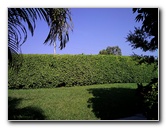 Grass & Bushes |
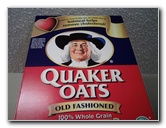 Quaker Oats Box |
 Gatorade, Red Bull, Pepsi |
| To view some sample video files that I captured with the LG Incite Smartphone, click on the following links: Highway Driving, Cat In Sunlight, and South Florida Sky LG Incite Sample Video Clip. | ||
 Pontiac Car Radio |
 Hard Rock Cafe Restaurant |
 Slot Machine Screen |
| The still camera and video modes on the LG Incite are great for capturing an unexpected moment but I'll always opt to bring along a "real" digital camera when I intend on taking pictures or shooting video clips. One feature of the LG Incite's video camera that I accidentally discovered is that if an audio file (MP3 or WAV) is playing in TCPMP (not with Windows Media Player), it will be captured as part of the sound track while a video is being recorded. This could be useful for easily making YouTube clips with any music in your phone's collection as the soundtrack. This works even with headphones plugged in, so the MP3 audio is being recorded internally within the device and not just through the exterior microphone. So you'll be able to hear the sounds of your friend's bike/car/skateboard/etc while they do a stunt along with the soundtrack of your choice. | ||
 Dimly Lit Casino, Cars |
 |
 Cat In Sunlight |
|
Overall I feel that the LG Incite is an excellent smartphone with a very
rich feature set that allows it to be a jack of all trades (but master of
none). It does take a lot of research, reading, installing, uninstalling and
other procedures to get this device working the way you want it to, but the
rewards are worth the effort. The LG Incite can get you to your destination
with
GPS software, keep you in touch with others via WiFi/3G/Edge, entertain you
with movies/shows/mp3s/games, capture memories in pictures or videos, allow
you to surf the web with a similar experience to a real PC, and if all else
fails you can listen to plain old FM radio. The battery life has been
excellent with the indicator going from 100% to 99% over night. After a long
day of intermittently using the GPS program, making calls, playing games,
watching videos and listening to MP3s the battery life only dipped down to
near 60%. Of course the Incite's battery, like all batteries, will have
less capacity over time. I had considered purchasing the previous generation iPhone from At&t for about $99 but I had read that the iPhone's operating system doesn't allow multi-tasking like Windows Mobile. It also seemed like just about every feature or application requires or works best with a data plan. For example, the iPhone's "GPS" feature using Google Maps is actually "A-GPS" (assisted GPS) that uses the cellular towers to approximate your location. This is much less accurate than the traditional GPS receiver in the Incite which will work anywhere in the USA (and the world) even without a cellular signal. Another aspect of the iPhone that turned me off was the inability to remove or upgrade the storage. I only have an 8GB MicroSD card in my Incite now, but once memory prices fall, I will probably upgrade to a 16 or even a 32 gigabyte card. A few other things I didn't like is the inability to (easily) replace the iPhone's battery, the lack of an FM tuner, the inability to record video (added to the newest iPhone 3G S), being forced to use iTunes, and having to "hack" or "jailbreak" the iPhone just to get simple freedoms such as being able to choose any audio file as a ringtone. The LG Incite may not be as slick, easy to use, or flashy as the iPhone but I much prefer the flexibility of Windows Mobile. |
||
 |
 Lake, Clouds, Palm Trees |
 |
| For
more, check out the following links:
LG Invision
CB630 Cell Phone Review,
HP iPAQ HX4700 PDA,
TiVo Hard Drive Upgrade Guide,
Toshiba M115 Review,
Toshiba Satellite A105 Laptop Review,
Canon S5 IS Digital Camera Review,
Lil' Sync Portable USB Charger,
Custom USB Cell Phone Charger Cable,
Garmin Nuvi 260W Review,
MS Natural Keyboard Sticky Space Bar Fix,
SanDisk Sansa Fuze MP3 Player Review,
Toshiba Laptop Overheating - Dust Removal Guide,
Acer Aspire One 10.1" Netbook Review, and the
Toshiba A105 Laptop RAM & Hard Drive Upgrade Guide. |
||
| If you found this site to be helpful,
please consider making a small donation by clicking on the PayPal.com
"Donate" button located to the right of this paragraph. Thank you!
(Note: I am not a registered charity. Donations are not tax deductible.) |

